Accessing the Database Home Page |
 Previous |
 Next |
Oracle Database Express Edition (Oracle Database XE) has a browser-based user interface for administering the database, running scripts and queries, building Web-based applications, and more. The starting point for this interface is the Database Home Page.
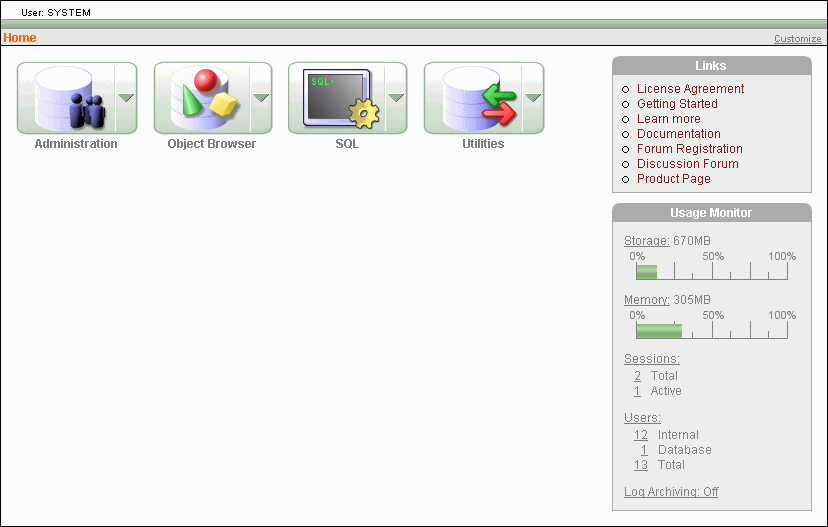
Description of the illustration homepage.gif
The large icons on the Database Home Page have the following functions:
-
Administration—Manage database user accounts, manage memory, storage, and network connections, monitor database activity, and view configuration information.
-
Object Browser—View, create, modify, browse, and drop database objects. Use the PL/SQL editor to edit and compile packages, procedures, functions, and triggers while taking advantage of error reporting.
-
SQL—Access the following SQL tools:
-
SQL Commands—Run SQL commands and anonymous PL/SQL blocks. Run scripts and saved queries.
-
SQL Scripts—Create, edit, view, run, and delete script files. Upload and download scripts from your local file system.
-
Query Builder—With little or no SQL knowledge, build SQL queries using a graphical user interface. View formatted query results and save queries.
-
-
Utilities—Load and unload data, generate DDL, view object reports, and restore dropped database objects.
|
Note: When you log in to the Database Home Page as a user other thanSYSTEM, another icon named Application Builder becomes available. You use Application Builder to develop Oracle Application Express applications.
|
You can access the Database Home Page from your desktop or by pointing your Web browser to a specific URL. The following sections provide details.
|
Note: After installation, the Database Home Page is enabled only on the computer on which you installed Oracle Database XE (the local computer). As an administrator, you can enable the Database Home Page for remote users. See "Enabling Remote HTTP Connection to the Database" for instructions. |