Navigating Using Breadcrumbs |
 Previous |
 Next |
Breadcrumbs (also called locator links) appear at the top of every page in the Oracle Database XE graphical user interface. Each breadcrumb trail indicates where the current page is in the hierarchy of pages. You can use breadcrumbs to instantly link to the previous page or to any of the pages above the current page in the hierarchy. In the following example, which is taken from the Query Builder page, clicking Home takes you to the Database Home Page:
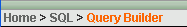
Description of the illustration breadcrum.gif