Editing a Demonstration Application |
 Previous |
 Next |
There are two ways to edit a demonstration application:
-
From Demonstration Applications page, click Edit next to the desired application.
-
If you are running an application, click Edit Page on the Developer toolbar.
The Application Builder appears. The application ID and application name display at the top of the page.
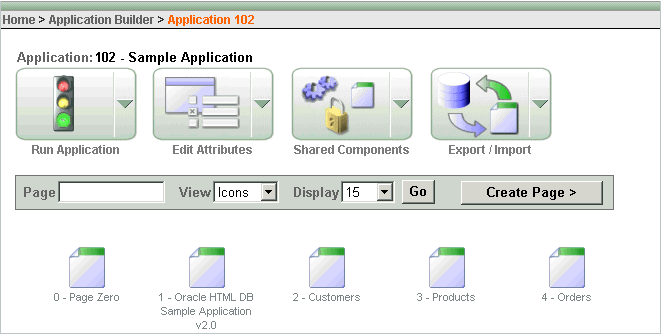
Description of the illustration bldr_home.gif
You can run the current application, edit application attributes, create shared components, export and import information, or create a new page by clicking one of the following:
-
Run Application submits the pages in the current application to the Application Express engine to render viewable HTML.
-
Edit Attributes displays the Edit Application Attributes page.
-
Shared Components links to a new page for building shared application components and user interface controls.
The pages that make up the application display at the bottom of the page. To access a specific page, select it. To search for a specific page, enter a case insensitive query for the page title or page ID in the Page field and click Go.