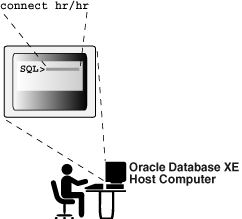About Local Connections |
 Previous |
 Next |
Connecting locally means running SQL Command Line (or any other Oracle command-line utility) on the same host computer where Oracle Database XE is installed (the "Oracle Database XE host computer") and then initiating a database connection from SQL Command Line (or other utility). To connect locally, you must supply only a database user name and password. For example, Figure: Local Connection shows a user connecting locally with SQL Command Line and entering a connect command that supplies the user name hr and password hr.
|
Note: Logging in to the Oracle Database XE host computer with anssh (or telnet) session and then starting SQL Command Line (or other Oracle command-line utility) is considered a local connection, even though you start the ssh (or telnet) application on a remote computer.
|