Removing or Hiding Objects in the Design Pane |
 Previous |
 Next |
You remove or hide objects in the Design pane by selecting controls at the top of the object. To remove an object, select the Remove icon in the upper right corner. To temporarily hide the columns within an object, click the Show/Hide Columns icon.
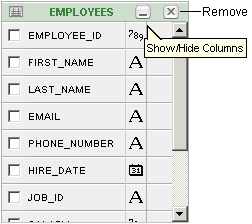
Description of the illustration qry_bldr_remove_ico.gif