Viewing Database Version |
 Previous |
 Next |
To view database version:
-
Access the Database Home Page and log in as user
SYSTEM.See "Accessing the Database Home Page" for instructions.
-
On the Database Home Page, click Administration, and then click About Database.
The About Database page appears, showing database version information.
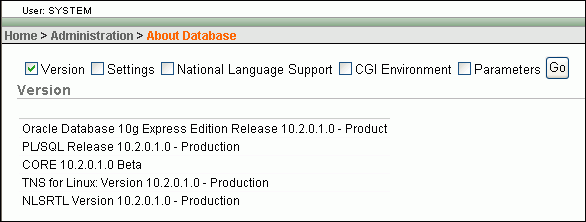
Description of the illustration about_database.gif