Viewing Database Settings |
 Previous |
 Next |
The About Database page shows the database settings that are in effect for the current session.
To view database settings:
-
Access the Database Home Page and log in as user
SYSTEM.See "Accessing the Database Home Page" for instructions.
-
On the Database Home Page, click Administration, and then click About Database.
The About Database page appears, showing database version information.
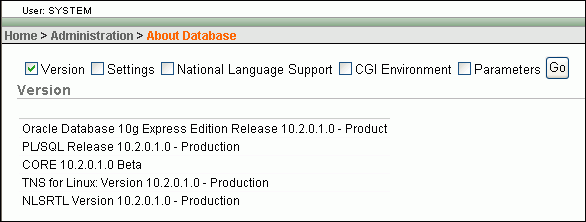
Description of the illustration about_database.gif
-
Select or deselect one or more check boxes at the top of the page and then click Go to display the desired database settings.
In addition to version information, you can display the following database information:
-
Settings—Database status information from the
V$DATABASEview. See Oracle Database Reference for more information. -
National Language Support—National language support settings in effect for the current session. See the Oracle Database Express Edition Installation Guide for your platform, Oracle Database Globalization Support Guide, and Oracle Database Reference for more information.
-
CGI Environment—Status information on the database's built in HTTP server and on the request that it is currently servicing.
-
Parameters—Database initialization parameters. See Oracle Database Reference and "Understanding Initialization Parameters" in Oracle Database Administrator's Guide for more information.
You cannot change initialization parameters with the Oracle Database XE graphical user interface. However, you can change them by submitting
ALTERSYSTEMcommands with SQL Command Line. See Oracle Database SQL Reference for more information.
-