Compacting Storage |
 Previous |
 Next |
If you notice that space remaining in the database is becoming low, you can compact storage. Compacting storage attempts to recover unused fragmented free space in the database. Depending on the state of the database, compacting storage may or may not recover unused space.
Compacting storage occurs in the background, and does not require you to take any data offline. You can continue transactions and queries against the database while the operation is in progress. You can also check the status of the operation to see when it completes.
To compact storage:
-
Access the Database Home Page.
See "Accessing the Database Home Page" for instructions.
-
Click the Administration icon, and then click the Storage icon.
-
If prompted for administrator credentials, enter the
SYSTEMuser name and password or another administrator user name and password, and then click Login.The Storage page appears.
-
Under Tasks, click Compact Storage.
The Compact Storage page appears.
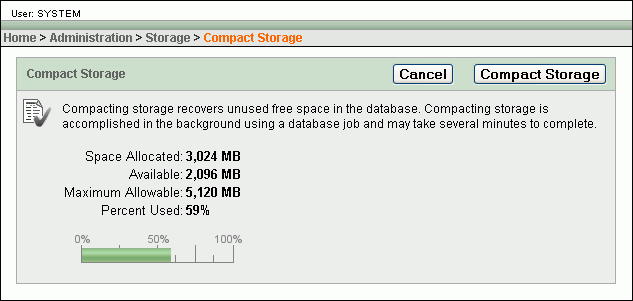
Description of the illustration compact_storage_page.gif
-
Click Compact Storage.
The Storage page reappears, displaying a confirmation message that a compact storage job has been submitted.
-
(Optional) Under Tasks, click Compact Storage to return to the Compact Storage page and view job status.
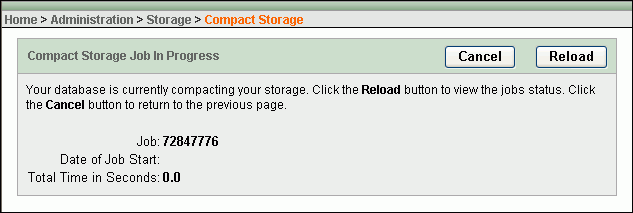
Description of the illustration compact_storage_job.gif
Click the Reload button to refresh the job status display.
Note:
If this job status display does not appear, it means that the job is complete.