Monitoring Storage Space Usage |
 Previous |
 Next |
Because Oracle Database Express Edition (Oracle Database XE) is limited to just over four gigabytes (GB) of user data, your most important storage management task is monitoring the amount of storage space remaining.
To monitor storage space usage:
-
Access the Database Home Page.
See "Accessing the Database Home Page" for instructions.
-
In the Usage Monitor at the right-hand side of the page, examine the Storage bar graph.
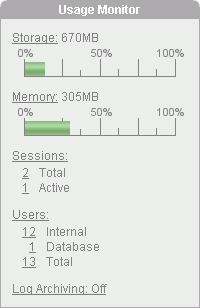
Description of the illustration usage_monitor.gif
Note:
If the Usage Monitor does not appear on the Database Home Page, click the Customize link near the upper right-hand corner of the page, and then enable the Usage Monitor.
If you notice that space remaining is becoming low, you can attempt to free some space by doing the following:
-
For each schema:
-
Log in as the schema owner.
-
Drop (delete) unused database objects.
-
Purge the recycle bin.
See "Purging the Recycle Bin" for instructions.
-
-
Compact storage.
See "Compacting Storage" for instructions.
|
Note: If you log in to the database and connect asSYSDBA, you can purge the entire recycle bin (all schemas simultaneously). See Oracle Database Administrator's Guide for details.
|
If this procedure does not free a significant amount of space and you expect space requirements to continue to grow, you must consider upgrading to Oracle Database Standard Edition or Enterprise Edition.